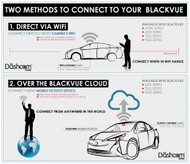Infographic: Two Methods to Connect Wirelessly to Your BlackVue Dashcam
Posted by The Dashcam Store on Feb 12, 2019

There are two very different methods you can use to connect to your BlackVue dashcam wirelessly, via your smartphone. The first and most basic is to connect directly to your BlackVue dashcam using the dashcam’s WiFi signal. Second and slightly more complicated, but infinitely more versatile, is to connect to your BlackVue using a mobile hotspot device and BlackVue's "Over the Cloud" cloud connection.
Click on any image below to view a larger version.
Method 1 - Direct Connection Via Local WiFi
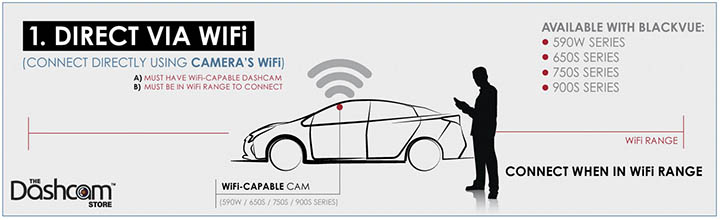
The first method allows you to connect to your BlackVue while you're within range of the dashcam’s own WiFi signal. There are a couple of prerequisites you must meet in order to do this. The first requirement is that your dashcam is WiFi-capable. This feature is available with the DR590W, DR650S, DR750S and DR900S series dashcams from BlackVue, as well as from other models/manufacturers like the F800 Pro from Thinkware. The second requirement is that you are in range of your dashcam’s WiFi signal. Your BlackVue emits a WiFi signal that your phone can connect to, but again, you must be in range of the vehicle to connect. Think about this connection type as being like Bluetooth. When you are in range, you will be able connect to that WiFi signal and login to your camera. Once connected, you can use the live view feature, access your recorded clips, adjust your settings and more.
Keep in mind that the dashcam doesn't actually provide "internet" access like most WiFi hotspots that you find in your home, work, or at a coffee shop. WiFi is just used here as a connection mechanism between your phone and the BlackVue dashcam.
BlackVue Models with Local (Direct) WiFi Functionality:
- DR590W-1CH
- DR590W-2CH
- DR590W-2CH-IR
- DR750S-1CH
- DR750S-2CH
- DR750S-2CH-IR
- DR750S-2CH-Truck
- DR900S-1CH
- DR900S-2CH
Method 2 - Cloud Connection Via Mobile Hotspot
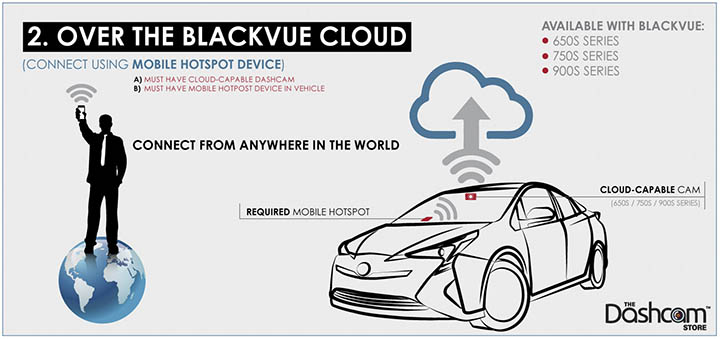
The second method allows you to connect to your BlackVue from anywhere in the world, using BlackVue’s "Over the Cloud" service. In order to do this, you must meet two specific requirements. Frist of all, your dashcam must be cloud-capable. You can find this feature on the older DR650S series and the current DR750S and DR900S series dash cameras. The second thing you will need is a mobile hotspot device in your vehicle. Mobile hotspots may be built-in to your vehicle from the factory (e.g. GM's OnStar WiFi), or are also available as standalone devices from your cellphone carrier. You will use the mobile hotspot to "connect" the camera’s WiFi signal with the cloud. Once your camera is setup to utilize the mobile hotspot signal, you can then access your camera from anywhere in the world, allowing you to harness the full feature set of the camera. Of course, your camera and hotspot must be on and active to access BlackVue Over the Cloud.
Please click here for detailed information specifically about BlackVue's Over the Cloud service.
BlackVue Models with Remote (Cloud) Functionality:
Here's the complete BlackVue connectivity infographic, for your convenience:
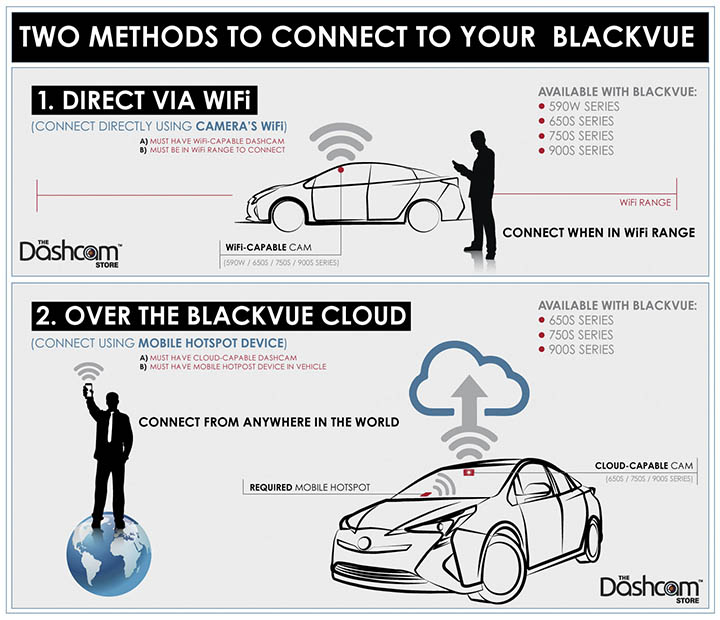
We do hope this quick explanation will help you make an informed decision and set expectations as to what each connection type can do for you. As always, drive safe!
If you have any questions, please contact us!