Thinkware FA200 Dashcam Unboxing and Sample Footage
Posted by The Dashcam Store on Dec 21, 2018
The Dashcam Store with the unboxing and sample footage for the FA200, Thinkware’s newest all-around economical and reliable dashcam. Designed with the utmost discretion and packed with features, such as built-in Wi-Fi and Advanced Parking mode. This sleek and compact dashcam offers 1 or 2-channel recording, so you can rest easy knowing the FA200 has your back.
Click on any image below to view a larger version.
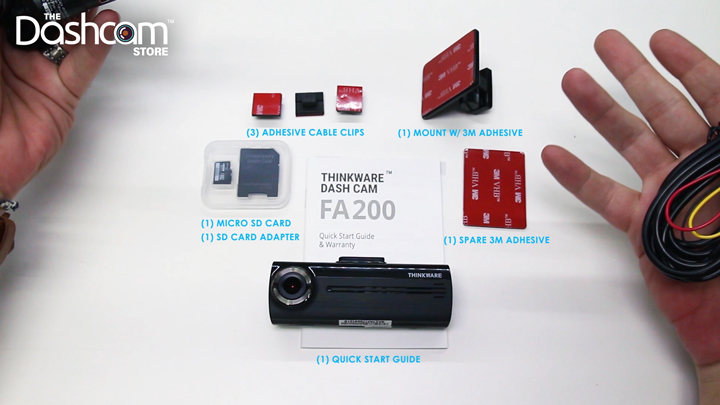
The one-channel package comes with your forward-facing camera and a standard set of accessories including:
- Either a 12V power cable (car charger) or a Thinkware direct-wire harness
- One mount with 3M adhesive
- A spare 3M adhesive pad
- Three adhesive cable holders
- A Thinkware microSD card and SD card adapter
- And of course, your Quick Start Guide/User Manual

You have a choice of 16, 32, 64, or 128GB memory cards from Thinkware with your FA200. Memory cards are an essential component in your dashcam. Thinkware takes that one step further by incorporating Anti-File Corruption that stops data fragmentation and file corruption on the memory card, which extends the life of each card. We only ship Thinkware memory cards with Thinkware dashcams, for the highest possible reliability and compatibility, and the FA200 is no exception.

The front camera uses a premium image sensor that provides Wide Dynamic Range for correctly exposed, true-color video. The front camera features a viewing angle of 140 degrees and supports 1080p video recording @30 FPS, while the optional rear-facing or inside-facing IR camera records in HD 720p with a 135-degree viewing angle.

We love that with Thinkware dashcams, you can always buy the front unit first, and add on a secondary rear or inside-facing camera later, which is great for those on a budget who are still looking for full coverage and the full range of features and functionality.
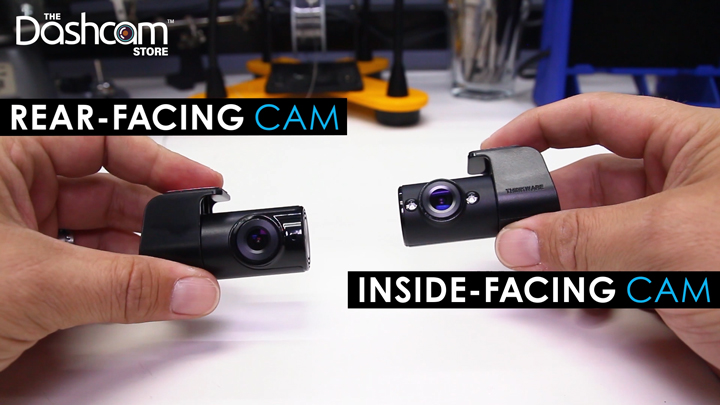
As mentioned, your optional secondary camera options are either the inside-facing cam or the rear-facing cam. Your inside-facing cam, also known as an IR or infrared camera that allows recording inside the vehicle’s cabin, even at night. These are great if you’re a rideshare driver or simply have assets you want protected inside your vehicle. The rear-facing cam is intended to be mounted on the rear glass to record behind the vehicle but, can be mounted just about anywhere using our alternative mounting solutions if you have a different configuration in mind.

On top of your main camera you have your DC power port, and on the side, you have a port for the secondary cam along with the GPS antenna port. On the back of the cam you have a manual record button, that when pressed will automatically record as an event file so it can be tagged and easily accessed later. Next to that you will find your WiFi button which when pressed will allow you to connect to your cam using the Thinkware App. Your SSID will start with the word Thinkware and have a corresponding number assigned to it, and the default password is “1,2,3,4,5,6,7,8,9”. More information about WiFi further along in the blog.

Along with the buttons you have a couple of LED indicator lights on the left of the camera. Your status LED light will flash red when starting up and hold on a solid green while continuous recording is active. The WiFi light will flash blue when you are attempting to connect. Once you’ve established a connection the light will turn a solid blue, and when you cancel the connection by closing the app, or turning off WiFi, the blue light will flash then turn off. In addition to the LED status lights, you will also be audibly alerted when the camera begins continuous recording, when there are WiFi connection updates, and when there is an impact to the vehicle. With the optional GPS antenna, you will receive further alerts notifying you of red-light cameras, speed enforced camera zones, and when your GPS is connected.

The FA200 can be hardwired via Thinkware's direct-wire harness to enable parking mode or just to eliminate that cigarette lighter power plug for a cleaner “installed” look. You can also of course just purchase the camera with the standard cigarette lighter power cable if you’re not interested in the parking mode feature or want a quick and portable solution.

The Advanced Parking Mode will protect your vehicle while the engine is turned off. Impact detection will capture impacts caused to the vehicle, like a hit-and-run or vandalism for example. The Advanced Parking Mode feature uses an energy saving mode that extends coverage duration exponentially by keeping the dashcam in a power-saving mode during inactivity. The dashcam enters a Sleep Mode and wakes up almost instantly after an impact has been detected to safely record and store the next 20 seconds.
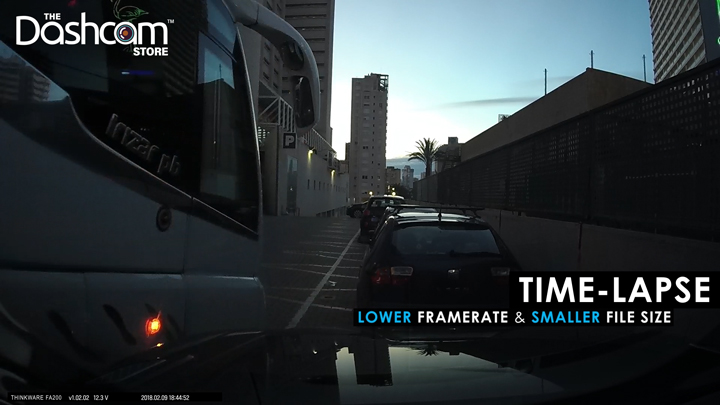
Once your parking mode has been setup you can take advantage of Thinkware’s time-lapse function that allows you to capture footage at a lower frame rate and a reduced file size, to cover a longer period of surveillance. This feature can operate for up to 72 hours after the ignition is turned off.

Use the Built-in WiFi and Thinkware mobile apps (for iPhone and Android phones) to position your dashcam using the live view feature, review your recorded footage, and/or customize your settings. Through the free Thinkware PC or Mac viewer, you can playback and download recorded videos to your computer. You can also change the dashcam settings, format the memory card, or install updates with just a few clicks in the viewer.

With the optional Thinkware GPS antenna, your dashcam can track the road and direction of travel to notify you of any red-light cameras or photo enforced areas. The FA200 can also record the vehicle's driving speed and position so that you can see its precise location, velocity and routes on a map when playing back the footage from the memory card. This is ideal for business owners, fleet managers, parents, or those who simply would like to have a record of their precise whereabouts (and perhaps more importantly, their speed) when driving.

Another great feature is the Integrated Thermal Protection which takes advantage of the embedded super capacitor and thermal sensor, that not only enhances the reliability of the camera, but also shuts your dashcam off if it gets too hot to operate safely.

If you’re looking for a small, sleek, affordable and reliable dashcam, look no further than Thinkware’s FA200. This one-or-two channel camera system is ideal for everyday drivers, businesses, fleets and rideshare drivers due to its economic value, discreet design and robust feature set.
Thank you for checking out our blog and as always, drive safe!
If you have any questions, please contact us!

