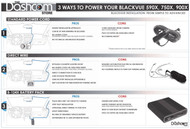Infographic: 3 Ways To Install & Power Your BlackVue X-Series Dash Cam
Posted by The Dashcam Store on Nov 10, 2020

The team here at The Dashcam Store has updated our previous “5 Ways to Power Your BlackVue” content to reflect the new low-voltage cut off function that is now built into the new DR590X, DR750X, and DR900X models in the BlackVue X-Series 2021 product line.
There are three different methods you can use to install and power a BlackVue X-Series dash cam (DR590X, 750X or 900X) inside your vehicle. We have listed out the methods in order of complexity, from simple to advanced.
Click on any image below to view a larger version.
Option 1 - Standard Power Cord
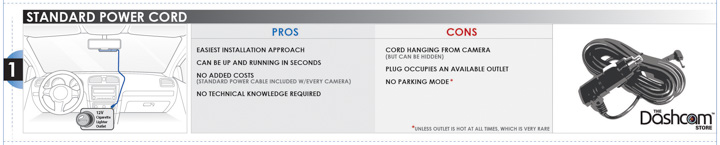
The first and most simple method is to use the standard 12V power cable that comes standard with all BlackVue dash cams. This cord is intended to plug right into your cigarette lighter outlet to power your BlackVue while you are driving your vehicle.
The benefits to this most basic option are not only its simplicity and instant "installation", but also the fact that no additional costs are required, since this cable is always included in the BlackVue dash cam box. One of the biggest benefits to drivers, aside from the easy plug and play, is that no technical knowledge is required for the installation.
A few down sides to this method must be noted. First, and likely the biggest drawback is that your power cord will be hanging down from your camera in plain sight (although, you can take a few minutes to tuck the cord around the headliner and interior body panels for a more "hidden" installation, if so desired). Another drawback is that your cigarette lighter power outlet is now no longer available, which you may need at times to plug in your cell phone charger, for example. More importantly, you will likely not be able to utilize the “Parking Mode” feature of your BlackVue, unless your cigarette lighter outlet is always on in your vehicle, which is not typically the case.
Option 2 - Direct-Wire Harness
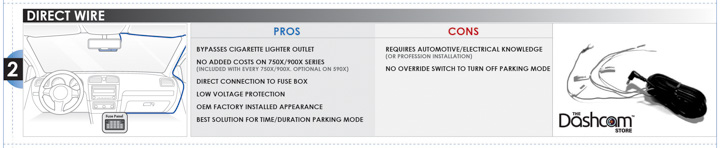
Second on our list is the BlackVue Direct-Wire Power Harness. This is a great alternative to the standard plug-in power cord since it will leave your cigarette lighter outlet free and give you that OEM installed look. These cords are easily connected to ground, switched and constant 12V power sources, usually at one of your interior fuse boxes or perhaps at your upfitter panel or power distribution block.
Goodbye Power Magic Pro! A major upside to this direct-wire method is the fact that the low voltage protection functionality is now built in to the BlackVue X-Series of dashcams, so you no longer need a separate low-voltage cutoff device like the Power Magic Pro that was required on the 590W, 750S and 900S models. The direct-wire cable on a 590X, 750X or 900X dash cam, when installed correctly, allows for the safe utilization of “Parking Mode” without any risk or worry of draining the car battery. Pretty nice new capability!
While not super-complicated, you do need to have some automotive/electrical knowledge to safely complete the installation. So, if in doubt, please consult a professional in your area.
NOTE: the DR750X and DR900X models all come with the direct-wire harness included inside the box, but the DR590X models DO NOT include the direct-wire harness automatically; it is sold separately for the 590X models.
Option 3 - B-130X Battery Pack
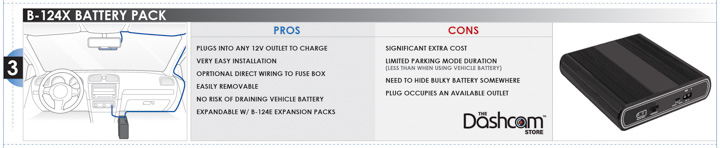
Finally, we have the B-130X Battery Pack from BlackVue. This dedicated "power brick" will plug in to any available 12V outlet socket in your vehicle to charge (only when the engine is running) and is simple to "install". The battery pack just needs to be tucked safely away under a seat or under the dashboard, and since the battery is not wired to your fuse box, it is also very easy to remove when the time comes for that. The B-130X is also expandable using the B-124E expansion packs to add some extra run time during parking mode. The battery pack(s) serve as the only source of power for your dashcam, so there is no risk of draining your vehicle’s battery.
The B-130X is the most expensive solution on our list and is also a bit difficult to hide due to the size. You will need to either use one of your available 12V outlets to charge the B-130X while driving, or you can hardwire the B-130X using the included cables directly to the fuse box, which does allow for twice the charge rate as compared to being plugged in to charge.
With the B-130X, you will have limited “Parking mode” availability (run time), when compared to simply using your car battery to power the dash cam (as described in option 2 above). The battery pack does not possess enough power to run “Parking Mode” for an extended amount of time (12+ hours, depending on the model). But, the you can link up additional B-124E expansion packs to the B-130X, and the more expansion battery packs you have, the longer “Parking Mode” will run.
- More Info: BlackVue B-130X Battery Pack
- More Info: BlackVue B-124E Expansion Pack
Complete BlackVue Installation Options Infographic
Here's the complete BlackVue X-Series installation option infographic, for your convenience:
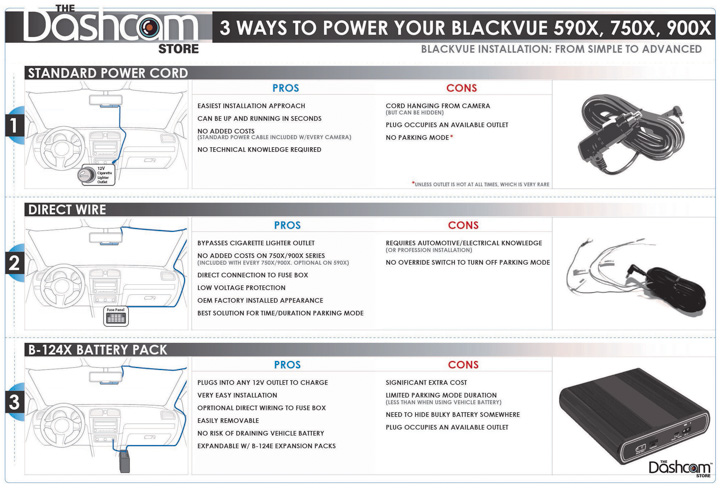
So, there you have it, 3 unique and effective ways to power / install your BlackVue X-Series 590X, 750X or 900X dash cam. If you have the slightest doubt on how to install your dash cam, either give us a call or shoot us an email, or contact a local car audio installer who can help you. We hope this helps you with your decision, but please do not hesitate to reach out with any questions you may have.
We do hope this quick explanation will help you make an informed decision and set expectations as to what each installation option can do for you.
As always, drive safe!
-The Dashcam Store Team
- More Info: Shop BlackVue Dashcams and Accessories
If you have any questions, please contact us!