Introducing the smallest Viofo dash cam to date, the A119 Mini 2. Coming in at just 2.89 inches, this tiny dash cam stands no larger than most keys, but don't let the tiny size fool you, Viofo still managed to pack incredible features into this tiny device.

A dash camera this size would just do only the most basics, like recording video only you might think, well you'd be wrong. Not only does this come packed with above-average resolution (2K QHD) video recording, dual-band Wi-Fi, built-in GPS logging, and parking surveillance, but it also comes with a 1.5" LCD screen and more.
With its small price and discreet design, this is an incredible entry-level dash cam for those looking to enter the market or those who just want a simple device to set and forget.
No Bigger Than A Key
Discreet and Reliable
The A119 Mini 2 is the smallest and most compact member of the VIOFO dashcam family! Standing at a height of just 2.9 inches, the Mini 2 is not only no larger than most standard car keys, it impressively comes with a LCD display screen.


Sony Newest STARVIS 2 IMX675
Multiple Exposure HDR
The A119 Mini 2 is the first dashcam to feature Sony's STARVIS 2 IMX675 image sensor. This advanced technology offers a dynamic range of 78 dB in a single exposure, 2.5 times greater than its predecessor, ensuring low noise, reduced motion blur, and detailed captures day and night. It accurately records without overexposure, even in challenging lighting conditions like nighttime driving or tunnel entrances/exits.
Stunning 2K Recording
60 frames per second
The built-in Sony STARVIS 2 image sensor delivers up to 2K QHD (1440p) at 60fps (frames per second), providing extremely high-clarity video recording day and night. This allows the capture of important details such as license plate info, road signs, stop lights, and pedestrians.

2K HDR Night Vision
Don't get left in the dark
Ideal for late-night drivers, built-in Wide Dynamic Range (WDR) automatically balances the lighting over bright and dark areas which improves detail in low-lighting so you don’t miss important details while driving at night.
Intelligent Voice Control
The A119 Mini 2 is VIOFO's first dashcam with voice control, enabling you to start/stop recording, take photos, and toggle WiFi using simple voice commands in multiple languages. Keep your eyes on the road and your hands on the wheel while the A119 Mini 2 handles the rest.
Ultra Fast 5GHz Wi-Fi
The A119 Mini 2 comes equipped with an upgraded 5GHz Wi-Fi connection module, offering data transfer speeds up to 4 times faster than the traditional 2.4GHz Wi-Fi. This ensures smooth video previewing, downloading, and sharing. For those who value efficiency, the 5GHz Wi-Fi significantly accelerates file transfers through the VIOFO app, saving you time and enhancing your experience.
24/7 Parking Monitoring Modes
The A119 Mini 2 will automatically activate parking surveillance mode when you turn off the ignition providing video evidence of mishaps like hit-and-runs while you’re away from your vehicle.
* Optional VIOFO HK4 Hardwire Kit Required For Parking Mode

Auto Event Detection
Once moving objects are detected, the camera will automatically start recording and will save the video for 15 seconds before and 30 seconds after the detected event.

Time Lapse Recording
Record a video at low frames at 1 / 2 / 3 / 5 / 10 fps without audio recorded, saving storage and power.

Low Bitrate Recording
Keep recording continuously in mini file size with audio recorded to help save more space on your MicroSD card.
Voice Notification
Instant audio alerts
A119 Mini 2 supports multiple languages and clearly notifies you of settings changes or memory card errors, keeping you fully focused on the road.


GPS Recording & Tracking
Detailed Trip Tracking
The A119 Mini 2 offers detailed data on your vehicle's location, speed, and time, which can be accessed during video playback on the VIOFO app or a computer. This feature ensures that every recording includes essential contextual information, making it easier to review and analyze your trips accurately.
(optional) Bluetooth Remote Control
Effortless event recording
Unique to Viofo is the optional "event" remote control. Connected by Bluetooth, the button can be placed anywhere in your vehicle (within 5 meters), allowing you to place it in the most convenient, readily available position in your vehicle. Once pressed, your A119 will lock/protect the current video clip and image so you can preserve for later any important highlights or mishaps along your journey.

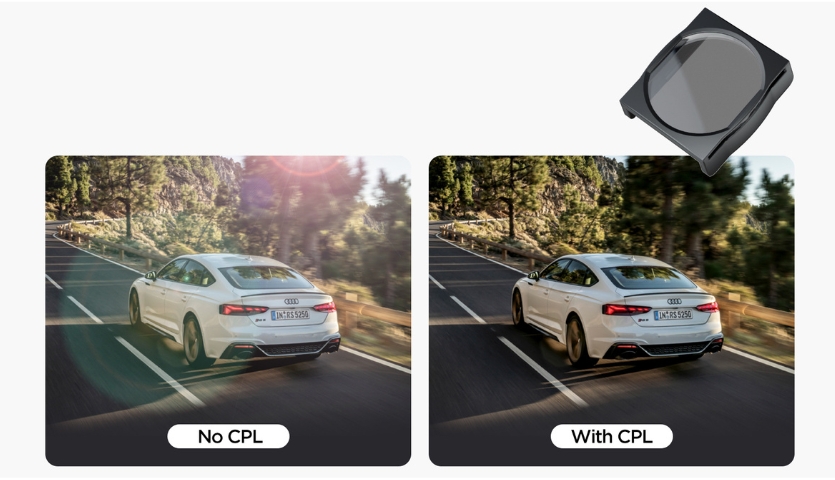
(Optional) Polarizing Lens
Enhanced clarity and detail
The built-in Sony STARVIS image sensor delivers up to 2K QHD (1440p) at 30fps (frames per second), providing extremely high-clarity video recording day and night. This allows the capture of important details such as license plate info, road signs, stop lights, and pedestrians.
Box Contents
Unpacking your purchase

Why Buy from The Dashcam Store? To Name a Few...
- Free UPS/FedEx ground shipping on all dashcam purchases
- Excluding pre-orders, if you can buy it online, it's in stock!
- All in-stock items will ship next business day
- USA sales, shipping and support: we're headquartered in Austin, TX, y'all!
- One year warranty on all dashcams, extended warranties are available
- 60-day return window, hassle free return policy
- Official authorized VIOFO distributor in North America
- Phone, email, and live-chat sales and technical support
- Dashcam experts, dashcams are all we do! Test our knowledge and expertise!
- Price match guarantee
- Military & First Responder discount
- Support an American small business, we appreciate it!
Availability
*** In stock and shipping from Texas now! *** Order today!
The Dashcam Store™ is an official USA, Canada and Mexico distributor of the VIOFO product line. Beware of unauthorized or grey-market third-party sellers!
Helpful Installation Guides
- Power Outlet Installation Guide
- Hardwiring Kit Installation Guide
- How To Identify Your Vehicle's Fuse Type
- How To Identify Constant and Switched Power Fuses
- How To Identify A Proper Ground Point
User Manual
WARNING Do Not:
- Install or operate with wet hands.
- Leave the device inside an airtight vehicle exposed to extreme heat.
- Press the lens forcefully.
- Remove MicroSD card during recording and shutdown process
- Interrupt power supply during a system upgrade.
- Use power that exceeds the rated voltage.
Included in the Box
- A119 MINI 2 Dash Cam
- A119 MINI 2 Manual
- 12V Power Outlet Power Cable
- Car Charger
- USB-C Data Cable
- Trim Removal Tool
- Mount Sticky Pad
- Windshield Static Stickers
Videos Hide Videos Show Videos
Helpful Installation Guides
- Power Outlet Installation Guide
- Hardwiring Kit Installation Guide
- How To Identify Your Vehicle's Fuse Type
- How To Identify Constant and Switched Power Fuses
- How To Identify A Proper Ground Point
User Manual
WARNING Do Not:
- Install or operate with wet hands.
- Leave the device inside an airtight vehicle exposed to extreme heat.
- Press the lens forcefully.
- Remove MicroSD card during recording and shutdown process
- Interrupt power supply during a system upgrade.
- Use power that exceeds the rated voltage.
Included in the Box
- A119 MINI 2 Dash Cam
- A119 MINI 2 Manual
- 12V Power Outlet Power Cable
- Car Charger
- USB-C Data Cable
- Trim Removal Tool
- Mount Sticky Pad
- Windshield Static Stickers





















