Unboxing the Thinkware F800 Pro Dashcam System
Posted by The Dashcam Store on Jul 18, 2018
Click on the video below to watch our full Thinkware F800 Pro unboxing:
 Hey everyone, your friends at The Dashcam Store here with another unboxing video!
Hey everyone, your friends at The Dashcam Store here with another unboxing video!Today’s camera: the Thinkware F800 Pro, Thinkware’s brand new premium dashcam system. Available in both one- and two-channel configurations, the F800 Pro is a fully featured and refined dashcam setup.
Featuring Sony STARVIS image sensors for both front and rear cameras and an Ambarella A12 chipset. Recording in Full HD 1080P, with a very discreet and sleek design, the F800 Pro is an excellent choice for anyone looking for high-quality with optimized night and parking mode features.
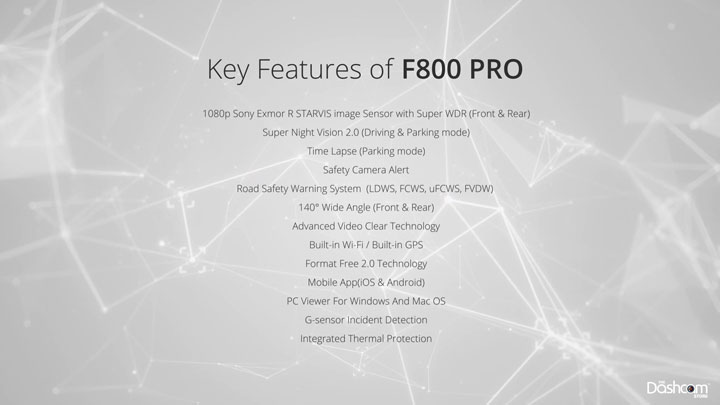 To start with, let's point out a few differences between the F800 and the F800 Pro. First off, you can’t find
the F800 Pro in stores like Best Buy; it’s only available via specialty retailers like ourselves who are able to
provide the proper support and service for this premium system.
To start with, let's point out a few differences between the F800 and the F800 Pro. First off, you can’t find
the F800 Pro in stores like Best Buy; it’s only available via specialty retailers like ourselves who are able to
provide the proper support and service for this premium system.
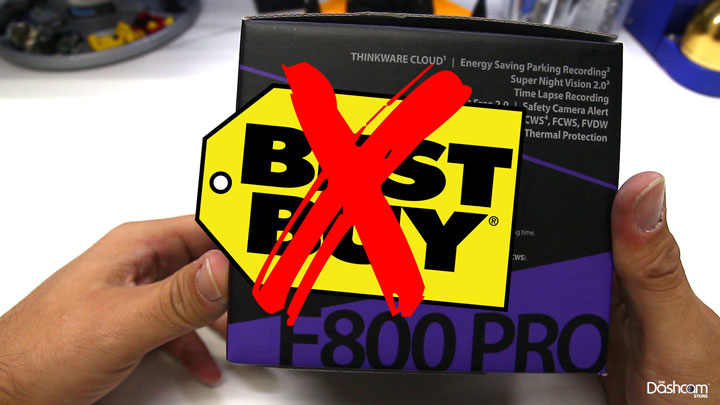 But more importantly, down to the specs on what makes the F800 Pro different from the standard F800.
But more importantly, down to the specs on what makes the F800 Pro different from the standard F800.
 Only the F800 Pro supports 128GB memory cards (the F800 tops out at 64GB). The F800 Pro also has a special
"low-power" parking mode that is designed to extend parked recording by reducing power, which we will get
into detail about shortly.
Only the F800 Pro supports 128GB memory cards (the F800 tops out at 64GB). The F800 Pro also has a special
"low-power" parking mode that is designed to extend parked recording by reducing power, which we will get
into detail about shortly.Lastly, and most importantly for some users, is that only the F800 Pro is cloud-capable, a highly desirable feature set that I will expand up towards the end of this video. Both cameras offer the same high-quality video resolution and sleek design. If you are looking for something that has an advanced parking mode which maximizes runtime and card capacity, along with the could features such as geo-fencing, vehicle location, impact, parking and traffic camera alerts, the F800 Pro is for you.
 The one-channel package comes with your camera and a set of accessories including a cigarette lighter outlet
power cable, a mount with 3M tape, 3 adhesive cable holders, a spare adhesive mount, a Thinkware-branded microSD
memory card which can be either 32, 64, or 128gb, and an SD card adapter, a USB MicroSD card reader, and of
course, a user guide.
The one-channel package comes with your camera and a set of accessories including a cigarette lighter outlet
power cable, a mount with 3M tape, 3 adhesive cable holders, a spare adhesive mount, a Thinkware-branded microSD
memory card which can be either 32, 64, or 128gb, and an SD card adapter, a USB MicroSD card reader, and of
course, a user guide.The F800 Pro can be hardwired with the optional Thinkware hardwire cable. This enables stealthy parking mode operation and frees up your cigarette lighter power outlet.
 The memory card pops right in the back. You can also see where the microphone is, and the manual reset access
port. Notice how the camera can slide right off the mount, and how easy it is to adjust the lens angle.
The memory card pops right in the back. You can also see where the microphone is, and the manual reset access
port. Notice how the camera can slide right off the mount, and how easy it is to adjust the lens angle.
 The power cable goes in on the side, and the secondary video, which is a microUSB form-factor cable, goes to the
left to the power port.
The power cable goes in on the side, and the secondary video, which is a microUSB form-factor cable, goes to the
left to the power port.
 On the top you have the manual record button in the center, with the power button, mic on/off on your left, and
on the right are the buttons for formatting your card and WiFi. You will need to press the WiFi button to help
establish your initial connections.
On the top you have the manual record button in the center, with the power button, mic on/off on your left, and
on the right are the buttons for formatting your card and WiFi. You will need to press the WiFi button to help
establish your initial connections.
 When you hit the WiFi button will be notified to connect to your Thinkware SSID, and the default password is
"123456789" which you can, or rather should change in your settings. You will need to download the Thinkware
Cloud App to confirm your connection to the device.
When you hit the WiFi button will be notified to connect to your Thinkware SSID, and the default password is
"123456789" which you can, or rather should change in your settings. You will need to download the Thinkware
Cloud App to confirm your connection to the device.
 You will receive voice notifications along the way assisting you with your setup. When powered on, the GPS will
show as solid blue, when recording you’ll see a solid red, and green when you are connected to the WiFi – the
green will flash until you’ve opened your Thinkware cloud app. See your owner’s manual if your lights are
flashing or not showing up at all.
You will receive voice notifications along the way assisting you with your setup. When powered on, the GPS will
show as solid blue, when recording you’ll see a solid red, and green when you are connected to the WiFi – the
green will flash until you’ve opened your Thinkware cloud app. See your owner’s manual if your lights are
flashing or not showing up at all.
 The front camera lens features a viewing angle of 140 degrees and supports video recording at 30 FPS and is also
equipped with video enhancement technology, like wide dynamic range, nighttime picture quality correction and
automatic exposure controls.
The front camera lens features a viewing angle of 140 degrees and supports video recording at 30 FPS and is also
equipped with video enhancement technology, like wide dynamic range, nighttime picture quality correction and
automatic exposure controls.
 The two-channel package comes with everything included with the one channel, plus a rear camera unit and rear
camera cable. Like the front camera, the rear camera features a viewing angle of 140 degrees.
The two-channel package comes with everything included with the one channel, plus a rear camera unit and rear
camera cable. Like the front camera, the rear camera features a viewing angle of 140 degrees.
 The great thing about Thinkware is that you can buy the front camera now and add the Thinkware F800 rear-facing
camera at any time, unlike most competitors that require you to purchase a 2-channel configuration from
the start (a rear camera is not physically able to be added to the equivalent front-only version of those
systems).
The great thing about Thinkware is that you can buy the front camera now and add the Thinkware F800 rear-facing
camera at any time, unlike most competitors that require you to purchase a 2-channel configuration from
the start (a rear camera is not physically able to be added to the equivalent front-only version of those
systems).
 The F800 Pro boasts numerous additional perks such as “Super Night Vision 2.0” which thoroughly illuminates all
low-light environments, such as dark alleys or parking lots. The F800 Pro uses unique Image Signal Processing to
record a clear, visible video in any situation, while driving or parked.
The F800 Pro boasts numerous additional perks such as “Super Night Vision 2.0” which thoroughly illuminates all
low-light environments, such as dark alleys or parking lots. The F800 Pro uses unique Image Signal Processing to
record a clear, visible video in any situation, while driving or parked.
 The advanced “energy-saving” parking mode feature on the F800 Pro uses 1/3 of the standard power consumption,
which in turn provides 3x the video recording time than the other dashcam parking modes out there. In this mode,
instead of recording many useless files based strictly on movement in front of the lens (such as trees swaying
in the distance or cars passing by), it will only record a video file if there is a physical impact/bump to the
vehicle. You can feel confident and safe with the F800 Pro mounted in your vehicle overnight.
The advanced “energy-saving” parking mode feature on the F800 Pro uses 1/3 of the standard power consumption,
which in turn provides 3x the video recording time than the other dashcam parking modes out there. In this mode,
instead of recording many useless files based strictly on movement in front of the lens (such as trees swaying
in the distance or cars passing by), it will only record a video file if there is a physical impact/bump to the
vehicle. You can feel confident and safe with the F800 Pro mounted in your vehicle overnight.
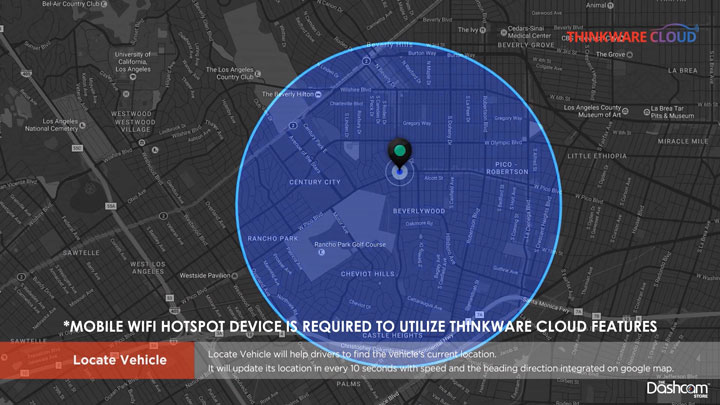 A couple of other cool features that the F800 Pro possess are based on cloud functionality similar to BlackVue’s
Over-the-Cloud service. That’s right, the F800 Pro is Cloud-Capable! When enabled via a WiFi hotspot being
present in the vehicle, Thinkware’s Geo Fencing along with Vehicle Location allow drivers/fleet managers/parents
to stay alert of their vehicle’s location within a certain radial area, as well as track speed and positioning
on a map using the Thinkware Cloud app. Once an area has been set, push notifications will be sent to the owner
of the vehicle letting them know If their vehicle has exceeded the allotted radial area, ranging anywhere from
109 yards to 372 miles. You can also receive an alert based on driving impacts or even parking mode impacts;
great for keeping loved ones safe or protecting your valuable property.
A couple of other cool features that the F800 Pro possess are based on cloud functionality similar to BlackVue’s
Over-the-Cloud service. That’s right, the F800 Pro is Cloud-Capable! When enabled via a WiFi hotspot being
present in the vehicle, Thinkware’s Geo Fencing along with Vehicle Location allow drivers/fleet managers/parents
to stay alert of their vehicle’s location within a certain radial area, as well as track speed and positioning
on a map using the Thinkware Cloud app. Once an area has been set, push notifications will be sent to the owner
of the vehicle letting them know If their vehicle has exceeded the allotted radial area, ranging anywhere from
109 yards to 372 miles. You can also receive an alert based on driving impacts or even parking mode impacts;
great for keeping loved ones safe or protecting your valuable property.
 The F800 Pro will also keep you alerted to red lights and traffic enforcement cameras that you might be
approaching as you drive, helping you cultivate safe driving habits. You can download updated red-light camera
database files directly from Thinkware and load them on your F800 Pro from time to time. Road safety warning
alerts have also been incorporated to help keep you safe; speed zone and traffic camera alerts, Lane departure
warnings and forward collision warnings to name a few.
The F800 Pro will also keep you alerted to red lights and traffic enforcement cameras that you might be
approaching as you drive, helping you cultivate safe driving habits. You can download updated red-light camera
database files directly from Thinkware and load them on your F800 Pro from time to time. Road safety warning
alerts have also been incorporated to help keep you safe; speed zone and traffic camera alerts, Lane departure
warnings and forward collision warnings to name a few.
 Thinkware’s F800 Pro has all the bells and whistles expected from a high quality dashcam, such as local WiFi,
cloud-capabilities, built-in GPS, 4 autonomous recording modes, high resolution Sony STARVIS Full-HD 1080p image
sensors, nighttime picture quality correction, automatic exposure, wide dynamic range, wide viewing angle,
audio, parking mode, voice notifications, PC viewer, smartphone apps, and low power consumption.
Thinkware’s F800 Pro has all the bells and whistles expected from a high quality dashcam, such as local WiFi,
cloud-capabilities, built-in GPS, 4 autonomous recording modes, high resolution Sony STARVIS Full-HD 1080p image
sensors, nighttime picture quality correction, automatic exposure, wide dynamic range, wide viewing angle,
audio, parking mode, voice notifications, PC viewer, smartphone apps, and low power consumption.
 If you are looking for a high-quality and refined dashcam with a discreet design that is excellent at night and
the best of the best in parking mode, look no further than the F800 Pro. This one-or-two channel camera system
is ideal for consumers and businesses alike.
If you are looking for a high-quality and refined dashcam with a discreet design that is excellent at night and
the best of the best in parking mode, look no further than the F800 Pro. This one-or-two channel camera system
is ideal for consumers and businesses alike. Click here to learn more about one of the best 1 or 2-channel dashcams, the Thinkware F800 Pro Dashcam System!
As always, drive safe!

