Unboxing The New 2K QuadHD Thinkware Q800 Pro Dashcam System
Posted by The Dashcam Store on Jul 15, 2019
Click on the image below to watch our full Thinkware Q800 Pro unboxing video, or keep scrolling down to read all of the details about Thinkware's newest and best dash cam:
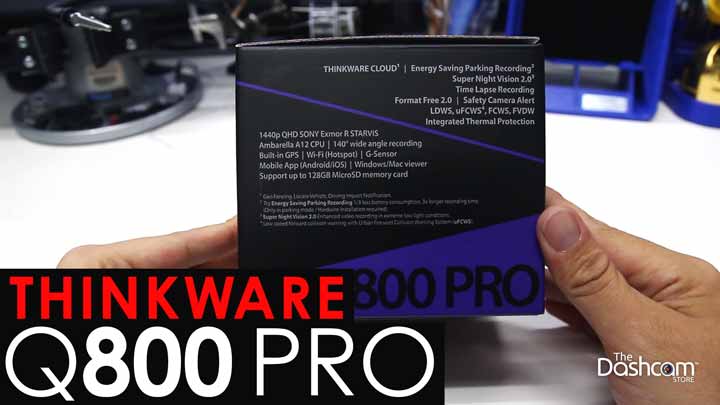
Your friends at The Dashcam Store here with another unboxing video. Today’s camera, Thinkware's Q800 Pro, an improved version of Thinkware's previous flagship model; the F800 Pro. The new Q800 Pro comes with the bells and whistles the F800 Pro has but, now instead of recording at a Full HD resolution of 1080p; the Q800 Pro records video at 2K or 1440p, which is double the resolution of Full HD cameras and four times the resolution of regular HD cams (hence the Q in QHD, or Quad HD). The increase in resolution is helpful when you're trying to read license plates and capture other fine details.
Before we delve into the features, let's see what's in the box. Here's the star of the show, The Q800 Pro forward-facing dashcam:

These LEDs on the interior side of the Q800 Pro will give you a quick indication of your camera status:

- The top LED is your GPS light that turns blue when it is receiving GPS signal from the satellites
- The middle LED will be red while recording video
- The bottom LED will show as green when you’re connected to the Q800 Pro via WiFi
The other buttons on the Q800 Pro have a few helpful features:

- The microphone button will toggle audio recording ON/OFF
- The power button will turn the camera off manually if need to stop recording video temporarily
- You’ve got a format button that’ll quickly reformat your SD card if necessary
- The WiFi button toggles the built-in WiFi hotspot on or off so you can connect to the QHD with your smartphone
- This middle button is your manual record feature. If you see something you want to ensure is saved from being overwritten automatically, just press this button down for a moment after seeing the event
On this side of the Q800 Pro you'll see the DC power-in port and the secondary camera connection for a rear-facing camera, which can be added later:

Lastly, on the top side of the Q800 Pro you have your micro SD memory card port, where you can insert a 32, 64 or 128gb Thinkware memory card:

Also on the top of the Q800 Pro is the manual reset port and microphone.
Optional Thinkware Q800 Pro Rear-Facing Camera:

The nice thing about Thinkware is that you can either purchase the secondary rear-facing camera together with the front-facing unit, or you can add this secondary camera anytime in the future if you decide you need it later. Most other manufacturers build their 1-CH (1-channel) cameras differently than the 2-channel versions, so, if you buy a 1-CH now and decide later that you want a secondary cam, you’ll need to buy an entirely new 2-channel system at that time.
Also included in the box:
- (1) Standard 12V power cable
- 3M adhesive mount
- An extra 3M adhesive
- (1) Thinkware Micro SD card (32, 64 or 128GB) & SD card adapter
- Micro SD USB adapter
- (3) adhesive cable clips
- Quick Start Guide
- A customer service brochure, that provides email addresses and phone numbers that are specific to region

Sold separately is the Thinkware hard-wire cable that allows for a clean install, and more importantly, parking mode with voltage protection.

Now we can get into a few of the features that make this camera stand out.

The Q800 Pro records at 30FPS and has an upgraded STARVIS IMX335 image sensor that allows for crystal clear 2K resolution in both day and low light environments. This cam also utilizes Thinkware’s “Super night vision 2.0” system, which uses image signal processing or ISP for short. This feature enhances its low light recording capability by implementing noise reduction, auto focusing, and automatic exposure. The QHD uses a 5-megapixel, wide-angle lens with a 140-degree viewing angle. Utilizing Wide Dynamic Range (WDR), which adjusts exposure levels in excessively bright or dark recording situations, your cam will automatically balance exposure to make sure the video isn’t too bright or too dark.

Now let’s talk about the camera’s parking mode. Please note that to take advantage of parking mode, you’ll need to hardwire your dashcam. Hardwiring ensures your camera has access to a power source while you’re away and parking surveillance is on.

The Q800 Pro also offers an additional “Energy saving” parking mode which consumes a third of the power typically used in parking mode. This reduction of energy usage not only provides peace of mind but, it also allows for the camera to run 3 times longer.

Now for some safety features. With built-in “G-sensor incident detection”, your camera records and protects footage whenever an impact is detected; during both parking mode and normal recording.

There are also a few helpful utilities such as the “Speed camera alert & Red-light camera alert” which gives an audio cue when you’re approaching a speed camera or a red-light camera, allowing you ample time to adjust accordingly. The camera contains a database of red-light camera locations and thanks to the built-in GPS, your QHD knows when you’re getting close to one of these cameras and promptly alerts you.

Through the direct WiFi connection, you can seamlessly view and download your videos via the Thinkware App. There’s also the “over the cloud” feature you can utilize, if you have an existing mobile WiFi hotspot in your vehicle. With Thinkware over the cloud, the built-in GPS & cloud service allow for real-time geolocation; pinpointing exactly where your vehicle is and how fast it's moving. Which we’ve found especially useful for parents of new drivers and businesses that need to monitor their fleet.

The Geofencing feature will send you instant notifications whenever your vehicle exits a predetermined area; whether it’s the end of your neighborhood or another city. This feature can be linked to as many vehicles as you want. If you have multiple drivers you want to keep an on eye, all you need is a registered cloud account and a camera in each vehicle.
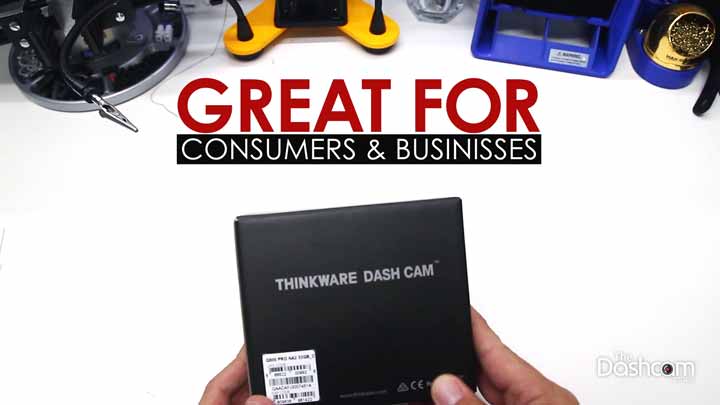
And there you have it. With a sleek exterior, crisp detail, safety features, parking mode, built in GPS, WiFi & cloud services; Thinkware’s new Q800 Pro is great for consumers and businesses alike.
Alright, so now we can finally check out some of the actual footage. Be sure to set the quality option to 2K (1440p) on YouTube:
If you're interested in purchasing a Q800 Pro, or if you're just curious about dashcams in general, please contact us and we'll do out best to take care of you. We respond to all inquiries within 1 business day.
Thanks for watching, and as always, drive safe.

