Unboxing the Garmin 46, 56, 66W, & Mini Dash Cams
Posted by The Dashcam Store on Aug 02, 2019
Click on the image below to watch our full Garmin 46, 56, 66W, & Mini Dash Cam unboxing video, or keep scrolling down to read all of the details about Garmin's newest series of high performance dashcams:

Your friends here at The Dashcam Store with an exciting new unboxing video. Today, we’ll look at Garmin’s 46, 56, 66W, & Mini. These cams all contain the same features you’ve come to expect from Garmin’s high-quality and miniature dashcams, but with a pleasant surprise or two.

Included in each Garmin Dash Cam box:
- Your Garmin with its low-profile adhesive mount
- An extra low-profile windshield mount
- 2 power cables - one for upward and another for downward cable routing
- Your dual USB power adapter
- A user manual and documentation

Before we even get into the cameras, I’m excited to explain their newest feature, Auto Sync. With this, you can wirelessly connect up to four Garmin dashcams at the front, back and sides of your vehicle to provide virtually complete 360° coverage.
Let’s say for example, you have a 66W as your front-facing cam, a Mini facing the driver’s side window and a 46 capturing the passenger side, and finally, a 56 recording behind your vehicle. Now, you can use Garmin’s Drive app to sync up all four cameras. If an incident does occur, all cameras will record and save the footage from different angles, giving you a comprehensive view of the event.
With this slick new feature, your configuration options are wide open and It’s up to your imagination on how to take advantage of a 4-channel setup. Each camera we are showcasing today has Auto Sync, so feel free to mix and match cameras to achieve your ideal setup.

Alright, on to the cameras!
Let’s start with the Garmin Dash Cam 46. Recording in 1080p @30fps with a 140° viewing angle. The 46 automatically records and saves any incidents encountered, along with the correlating GPS data, pinpointing exactly where and when the event took place. Now offering voice control, unlike its predecessor, the 45. With a simple “OK, Garmin” you can save a video or a picture; start or stop audio recording and control the Travelapse feature. Along with GPS, your 46 also comes equipped with built-in Bluetooth and WIFI making it easy to wirelessly view, edit and share captured media using the Garmin Drive app. Numerous safety alerts and the 2” LCD screen are 2 more features you’ve come to expect.

And here is the Garmin Dash Cam 56, which uses an enhanced image sensor that allows for even greater 1440p resolution and utilizes Garmin’s ClarityTM HDR (high dynamic range) which provides benefits such as increased low-light visibility. Like the 46, the 56 has 140° viewing angle, auto-event detection, GPS, Bluetooth, WIFI, voice controls, safety alerts, a 2” LCD screen, your dual USB power adapter and the Auto Sync feature that enables multi-camera WIFI inter-connectivity.

This is the Garmin Dash Cam 66W which also records in 2K or 1440p but has a super-wide 180° field of view, hence the W in 66W. Like the 46 and 56, the 66W also comes equipped with enhanced low-light visibility, auto-event detection, GPS, Bluetooth, WIFI, voice controls, safety alerts, a 2” LCD screen, your dual USB power adapter and the very cool, Auto Sync feature.

And this little guy is the Garmin Dash Cam Mini. To keep this camera key-sized, the feature set, mounting and body style are a bit different. First off, they’ve removed the LCD screen to reduce the overall footprint. Recording in crisp, 1080p resolution with a 140° field of view, along with auto-event detection, Bluetooth, WIFI, the Auto Sync feature and a tremendously inconspicuous profile are what makes this model so appealing. There’s no built-in GPS or voice control, but there are couple of buttons for added convenience.
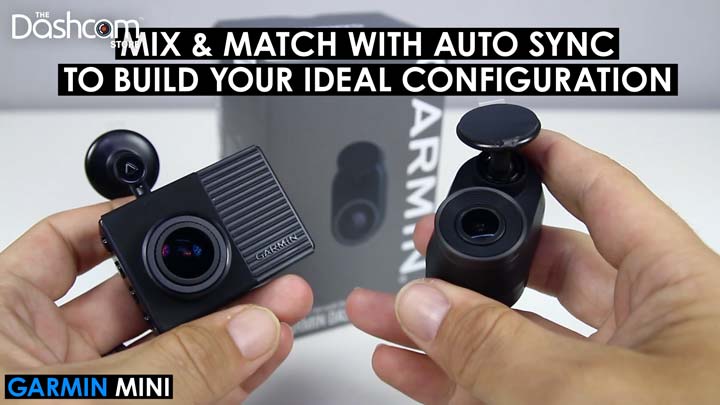
While the Mini can certainly be used on its own, using the Mini in conjunction with another Garmin that has GPS and voice control lets you take advantage of all the available features. With the use of the Auto Sync feature and utilizing the other cams, you have a lot of options to build your ideal configuration. Wide-angle, 2K, 1080p, small or super small, easily removed and rotated, and all wirelessly connected – it’s about time, 2019!

By the way, all these new models are also compatible with the Garmin’s optional Suction Cup mount (sold separately), which is a great way to use your Garmin in a rental car when traveling.

Alright, now we can talk about what these cameras have in common: They all have auto-event detection, Bluetooth, WIFI and the Auto Sync feature. Each model uses a low-profile mounting solution with a ball & socket arm, along with a dual port USB charger. Another bonus is the small amount of battery life (right around 30min) they have when unplugged (*The Mini does not have an internal battery). Your vehicle will of course charge your camera while you’re driving, but at any time you can unplug and remove the cam. Removing the dashcam will allow you to walk around and document the damage of your vehicle after an accident, for example, or to capture some other unique scenario.

Garmin makes it very easy with their super-slick mount and rotatable ball-and-socket arm. For the numbered models, there’s a magnetic mount that affixes to your windshield, then the dashcam clicks securely into place. Now, you can just as easily stow the Garmin in the glove box or mount it in another vehicle using the provided spare magnetic mount. The Mini on the other hand, uses an adhesive pad, so you would need to remove the camera from the ball-and-socket arm itself to stow it away. You can also use the provided spare mount to equip another vehicle for an easy camera transfer. Though, with the Mini’s discreet profile and a well-placed install, you might feel comfortable enough to just leave it mounted.

A big change to take note of is that these models do NOT come with an SD card like their predecessors did, so please make sure and purchase a dashcam-specific class-10 microSD card either with your camera or before so you’ll be ready to go.

As mentioned, all models are WIFI accessible. Using Garmin’s free Drive app, easily connect your smartphone (Android or iPhone) to the dashcam to copy over and preserve those important video files, that way you can share them with friends, your insurance company, or even with police at the scene of an accident.

Since we can’t really compare these cameras apples-to-apples, let’s look at the numbered models first, then we can focus on the Mini. All 3 of the numbered cameras have the same compact footprint, voice control, a 2” LCD and safety alerts.

To help cultivate safe driving habits; the safety alerts include warnings for lane departures, forward collisions, red-light and speed cameras. The Go alerts notify you when idle traffic ahead finally begins to move. We find the red-light and speed camera alerts, along with forward collision warnings to be most helpful. The lane departure warning is honestly not as useful, since the Garmin’s don’t necessarily know when you’re changing lanes intentionally.

The Mini and the 46 are probably the closest in comparison due to resolution and viewing angle, but the Mini removes the screen, GPS and voice control in exchange for an extremely discreet footprint and lower price point; which will be well worth it for most, especially if you’re going to utilize the Auto Sync feature to connect a few of these cameras together.

Main differences when considering your ideal solution:
- The Mini is the least expensive and most discreet of them all. Capturing in 1080p w/ 140° viewing angle
- The 46 is only slightly more expensive than the Mini, but only because it adds in an LCD screen, GPS and voice control. Like the Mini, it records in 1080p and uses a 140° viewing angle
- The 56 captures 2K resolution with the same 140° viewing angle and has all the bells and whistles available from Garmin
- The 66W is the most expensive of the 4 because of the ultra-wide 180° viewing angle and an upgraded image sensor allowing for 2K resolution

And don’t forget that all of these have the Auto Sync feature so you can connect up to four cameras within your Drive app to capture just about any coverage angles you want. And to increase that coverage, using the unique ball & socket arm mount, you can rotate your camera to change its viewpoint at any time.

In summary; Garmin continues to deliver with these new and improved additions to their product line. Any of these would be great options for both consumers and business in need of trusted brand reliability, discreet mounting options and numerous configuration possibilities. What will you do with your new Garmin dashcams?
If you're interested in purchasing a Garmin Dash Cam, or if you're just curious about dashcams in general, please contact us and we'll do out best to take care of you. We respond to all inquiries within 1 business day.
Thanks for reading, and as always, drive safe!

