
Introducing the Thinkware F70 Pro Dashcam, the newest upgrade from the previous F70 model. Crafted for drivers seeking essential features without excess, this budget-friendly dashcam delivers pristine Full HD visuals, enhanced with the latest built-in Wi-Fi and Bluetooth capabilities. Coupled with advanced safety and parking safeguards, the Thinkware F70 Pro is the ideal plug-and-play solution for those prioritizing both affordability and performance. Read on to learn more!
1080p Full HD Recording
The F70 PRO records in stunning 1080p HD at 30fps, producing videos that are not only clear but also rich in contrast and true to color. With its robust 2.1MP CMOS image sensor combined with the cutting-edge WDR technology, it ensures every detail is captured with impeccable clarity, whether it's day or night.

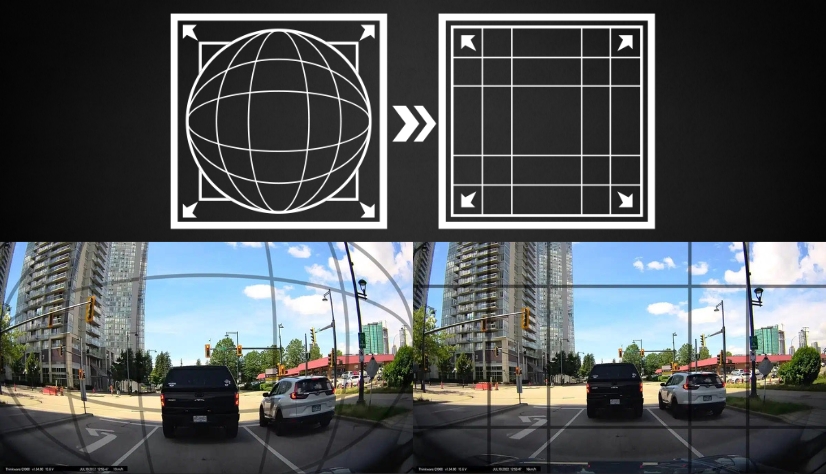
Wide Angle View without the Distortion
Experience unmatched video coverage with a 140° field of view, capturing a wide stretch of the road while keeping edge-to-edge distortion at bay, all thanks to the advanced dewarping technology.

Built-in 3-Axis G-Sensor
The F70 PRO is designed to automatically store a 20-second video clip when it senses an impact, capturing 10 seconds before and 10 seconds after the event. This crucial footage is stored in a dedicated folder on the memory card, ensuring it's kept safe and can be easily accessed when needed.

Built-in Microphone and Speaker
Add an extra dimension to your driving experience with crisp and clear audio capture.
Safety Camera Alert
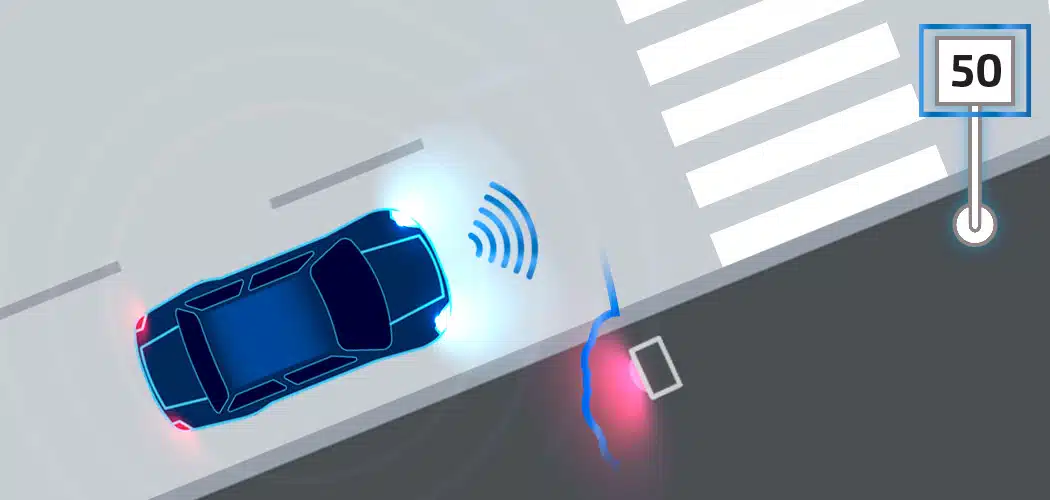
Enhance the capabilities of the F70 PRO by pairing it with the optional GPS Antenna accessory (available for purchase separately). This allows for speed and red-light camera notifications and also embeds vital GPS data like speed, time, and location directly into your video clips.

Impact and Motion Detection
In Parking Surveillance mode, the Time Lapse feature records at a rate of 2fps. This allows the dashcam to capture extended periods of continuous footage without draining more power, ensuring you don't miss a thing while conserving energy.

Time Lapse
Time Lapse in Parking Surveillance mode records footage at 2fps, enabling the dashcam to continuously record long periods of uninterrupted footage without increasing power consumption.
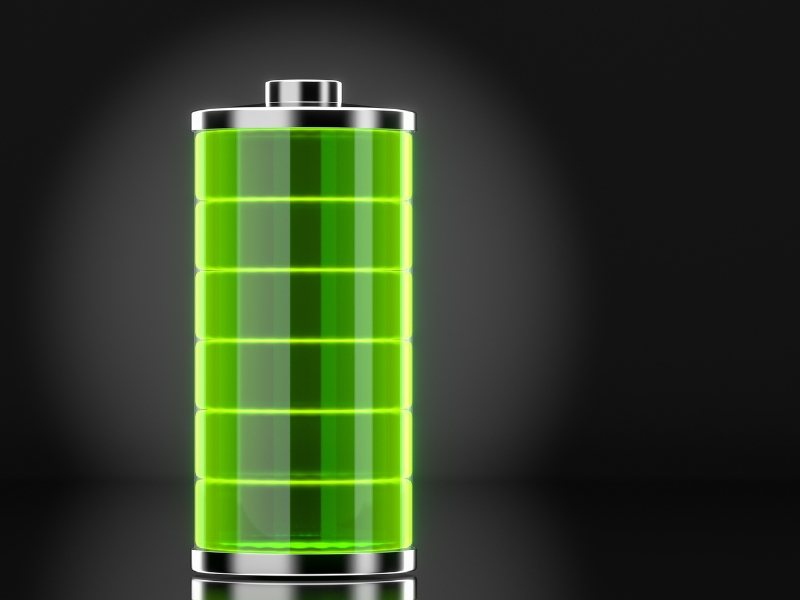
Energy Saving
In Parking mode, the dashcam is designed to use less power, extending its surveillance time. It smartly saves only the footage that's triggered by impacts, ensuring you capture the essentials without draining the battery.
Easy Wi-Fi Device Pairing
With integrated Bluetooth, the F70 Pro effortlessly pairs with your Android or iOS device using the THINKWARE DASH CAM LINK App. After pairing, you can easily tweak the dashcam's settings or even replay and download your recent driving videos while on the move.

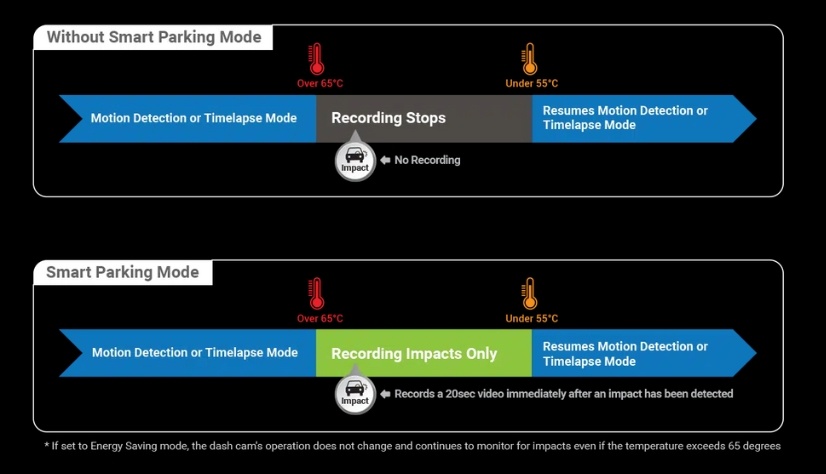
Smart Parking Mode
The F70 PRO is built with a safety feature that shifts it to low-power mode if the car's interior gets too hot during Parking mode, guarding against heat-induced damage. In Smart Parking mode, it focuses on recording only impact-triggered incidents. Once the temperature drops to a safer range, it seamlessly switches back to either Motion and Impact Detection or Timelapse Parking mode.
Super Night Vision Parking Mode
Super Night Vision Parking Mode technology enhances video brightness and reduces image noise in low-light conditions, so you don’t miss important details while parked.


Included in the Box
- Thinkware F70 PRO Dashcam for Forward-facing Recording
- 32GB Thinkware MicroSD Card
- 12V Power Outlet Power Cable
- Spare Mounting Tapes
- Trim Tool
- Windshield Mount
- Adhesive Cable Clips
- Warranty & QR Code
- Quick Start Guide
Availability
*** In stock and shipping from Texas now! *** Order today!
The Dashcam Store™ is an official USA, Canada and Mexico distributor of the Thinkware product line. Beware of unauthorized or grey-market third-party sellers!
Thinkware Installation Resources
- Detailed How-To Guide: How To Hardwire Your Thinkware Dashcam (Hardwire Kit)
User Manual
Videos Hide Videos Show Videos
Thinkware Installation Resources
- Detailed How-To Guide: How To Hardwire Your Thinkware Dashcam (Hardwire Kit)
User Manual























